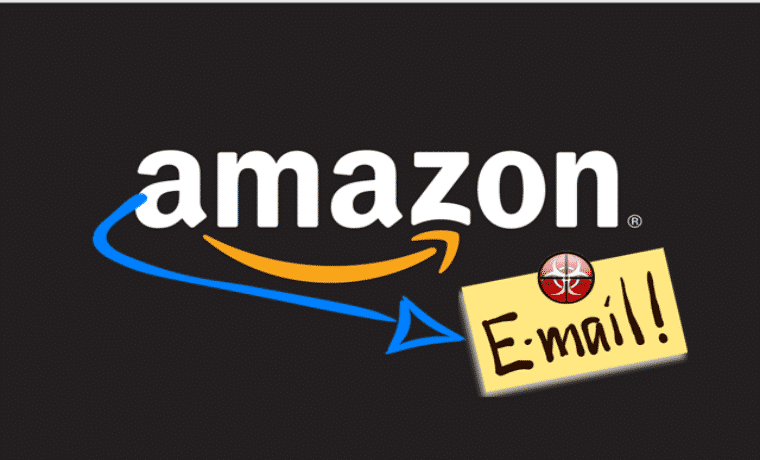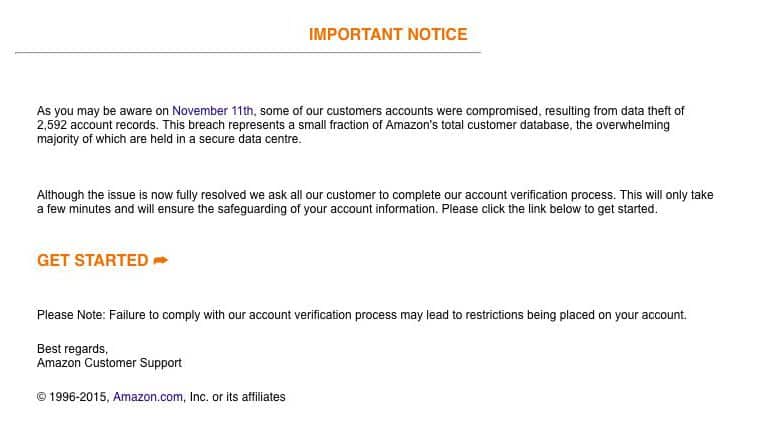How hackers are trying to phishing amazon customers
If you get an email like the one below, delete it. It’s phishing.
Amazon has not suffered a data breach.
Computer security firm F-Secure said Thursday morning that it has seen email spam telling users to verify their Amazon accounts following an alleged data breach. The alleged breach, which did not happen, was said to have resulted in the “data theft” of 2,592 Amazon accounts.
To report a phishing attack to Amazon:
Report a Phishing or Spoofed E-mail
We take phishing and spoofing attempts on our customers very seriously. If you receive an e-mail that you think may not be from Amazon, please report it to us by sending the e-mail to stop-spoofing@amazon.com.
To report a phishing or spoofed e-mail:
- Do one of the following:
- Open a new e-mail and attach the e-mail you suspect is fake.Note: Sending this suspicious e-mail as an attachment is the best way for us to track it.
- If you can’t send the e-mail as an attachment, you can forward it.
- Send the e-mail to stop-spoofing@amazon.com.
Note: Amazon can’t respond personally when you report a suspicious e-mail to stop-spoofing@amazon.com, but you may receive an automatic confirmation. If you have security concerns about your account, please contact us using the Contact Us button.